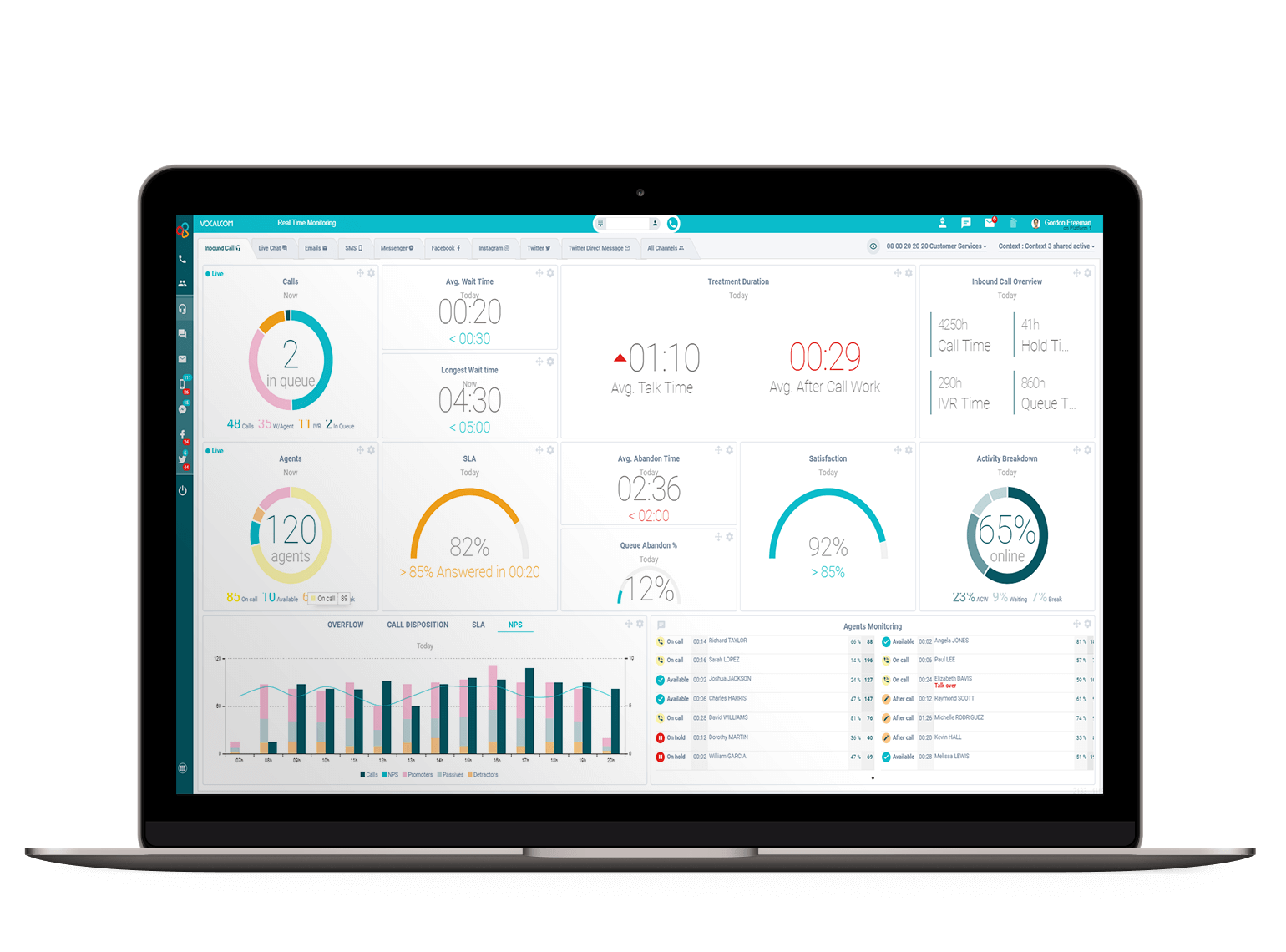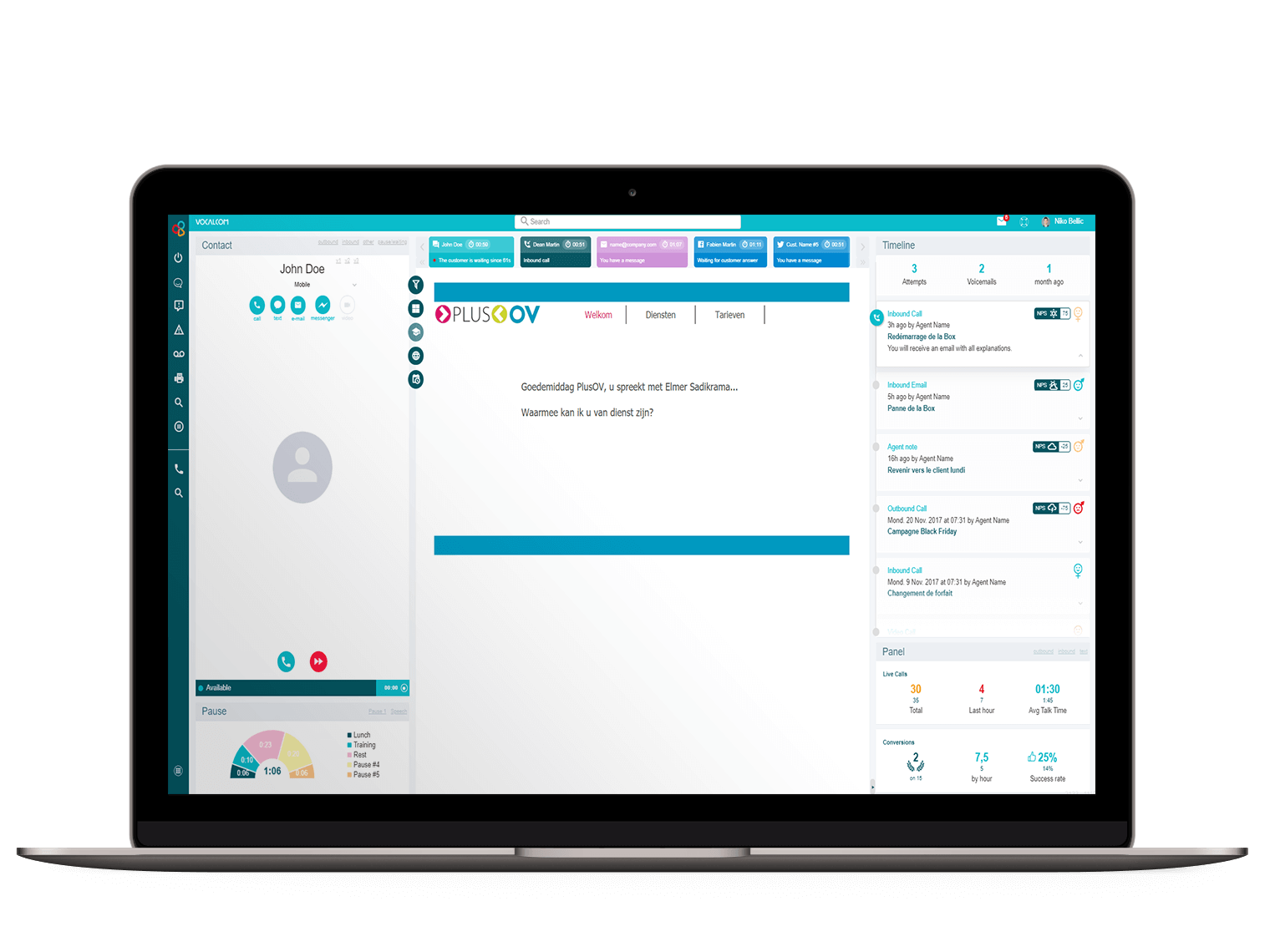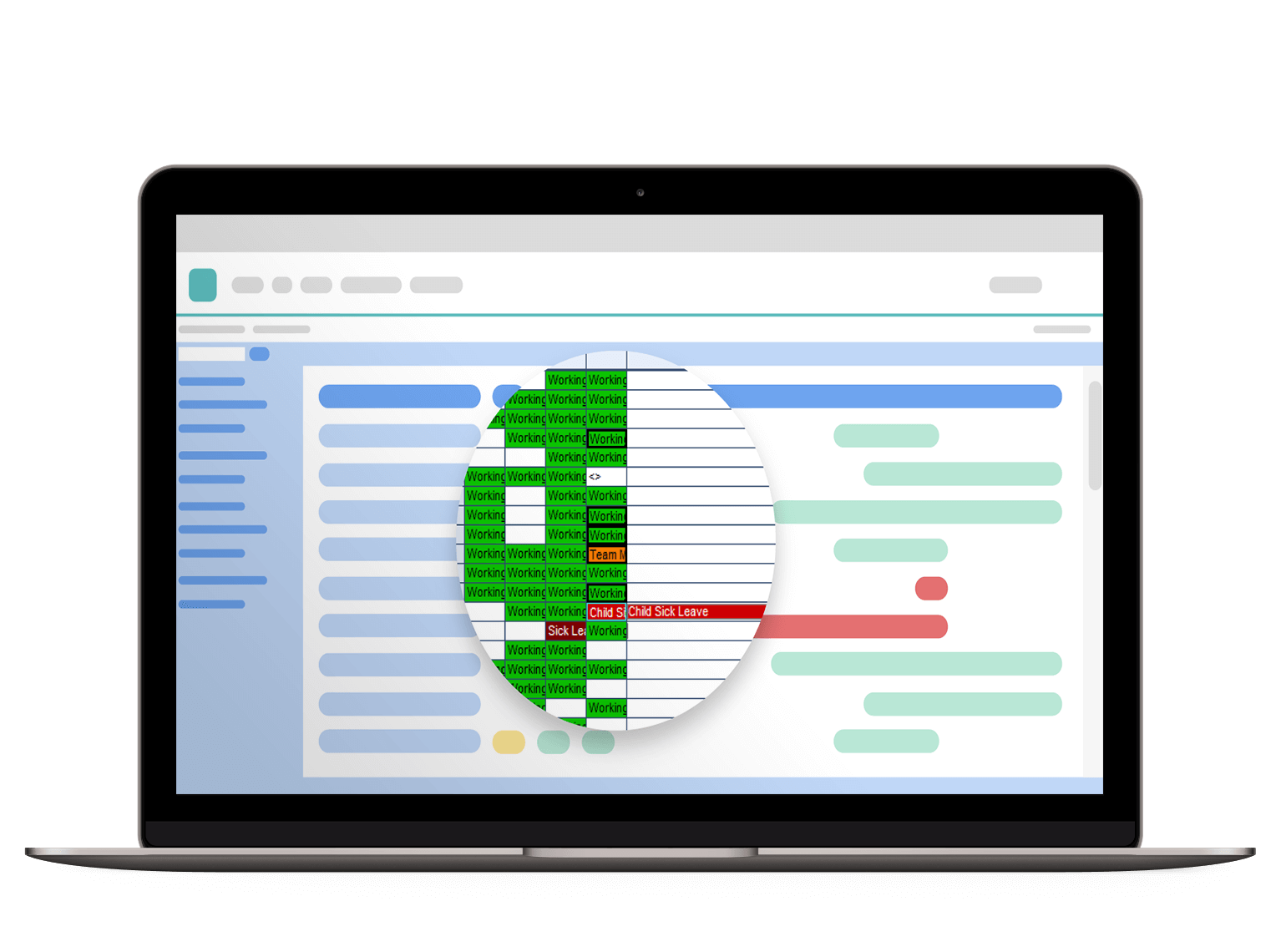Contact Center Live offers the following solutions, among others:
Call me now
With "Call Me Now," you offer your customers the option of calling them immediately or at a later time. This is an excellent way to spread the load on your contact center.
Supervision
All relevant information at a glance
The supervisor has real time visibility, allowing him/her to see at a glance all relevant information (AHT, SLA, waiting, abandoned, etc.) of the contact center.
The supervision screen includes a toolbar with telephony functions that allow the supervisor to listen in, whisper, enter into conference calls, send messages, record calls and take over screens in order to provide optimal support to the agents.
Using these comprehensive supervision tools, the supervisor can thus monitor the status of the agents at any time and make adjustments if necessary.
Scripter
Creating web scripts quickly and efficiently
Contact Center Live has an integrated scripting tool where you can easily create scripts that can support your agents during the customer dialogue.
In addition, this scripter is also suitable for creating links to other applications and databases. This allows data to be displayed, modified and written directly into back office systems via the script.
- Creating web scripts quickly and efficiently
- Record and track data being written to databases
- Automatic sending of emails and text messages
- Simple CTI connection
- Integration possible with other applications and infrastructure
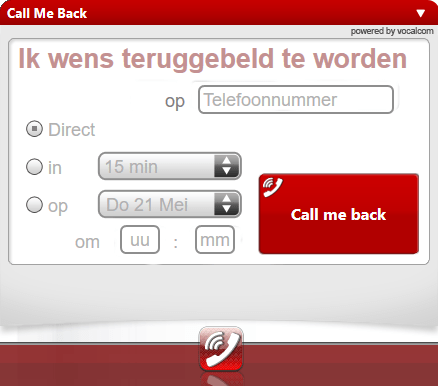

Marnix Somers:
Also integrate Vocalcom into your communication channels?
Improve your customer contact today by integrating all your communication channels into Vocalcom. With our solution, it is a lot easier for your employees to work, and they are easier to monitor.
Reporting
To measure is to know
- Call-file management report: information about the call list and call results
- Production reports: qualitative and quantitative data on contact center productivity
- Individual agent statistics: productivity per agent
- ACD statistics: useful for determining the number of agents needed per shift
Blending
Offer your employees varied work
By using blending, it is possible to have your contact center employees handle multiple types of customer contacts (inbound and outbound calls, e-mail, chat) simultaneously or one after the other. For example, in addition to answering inbound calls, an employee can also answer emails and/or be deployed on an outbound campaign.
The advantage of blending is realizing optimal efficiency of deployable contact center employees (higher utilization). In addition, you can offer your employees more varied work by using blending.

Preview
The dialer shows the agent information about the next person to be contacted before establishing the call. The preview mode allows the agent to prepare the call and look up relevant customer information.
Progressive
The dialer manages the call file fully automatically. Once an employee is available, the system calls the next contact and sends the call along with the associated data screen to the employee. Once the call is handled, the dialer launches a new call. Progressive dialing is primarily used in a business-to-business environment.
Predictive
The predictive dialer anticipates and eliminates non-productive calls, where no call is established such as busy tone, no answer, fax number, or wrong number. With predictive dialing, effective call time is significantly increased (up to 40%). You can also set the calling speed.
Don't call me
The 'don't call me' (BMN) functionality is integrated into the AI Cloud Contact Center environment by default. This allows users to comply with the 'Don't Call Me' legislation. The BMN-IVR can be flexibly set per campaign.
The BMN data can then be easily exported according to the format defined by the "Don't Call Me" registry.
Chat
With Proactive Chat you can help customers and web visitors find answers to all their questions in a targeted way. This live support is offered via chat if the click behavior of the visitors gives reason to do so.
Proactive Chat prevents visitors from unnecessarily leaving your website to contact your organization through other channels, or even move on to a competing provider. This allows you to better engage your (online) customers and at the same time increase your sales conversions.
IVR
The simple graphical interface allows you to set up your own Voice Response and easily adjust it based on current traffic conditions. Customization is possible from any type of device (PC, laptop, cell phone).
By using an IVR, you can easily increase your organization's telephone accessibility. By means of the IVR, the customer hears a choice menu. Based on the choices entered, the customer is immediately put through to the right person or department that can answer the question. This saves your employees a lot of time, while helping your customers sooner and better.
Contact us or request a demo
We are happy to help you continuously and visibly improve your customer service. Interested? Then contact us without obligation. Together we will create the ideal customer journey for your customers.
Or call:
NL +31 (0)88 123 2401
BE +32 (0)78 35 33 41
DE +49 3320368499199
"*" indicates required fields